Understanding HTTP Bad Request: A Comprehensive Guide for Businesses
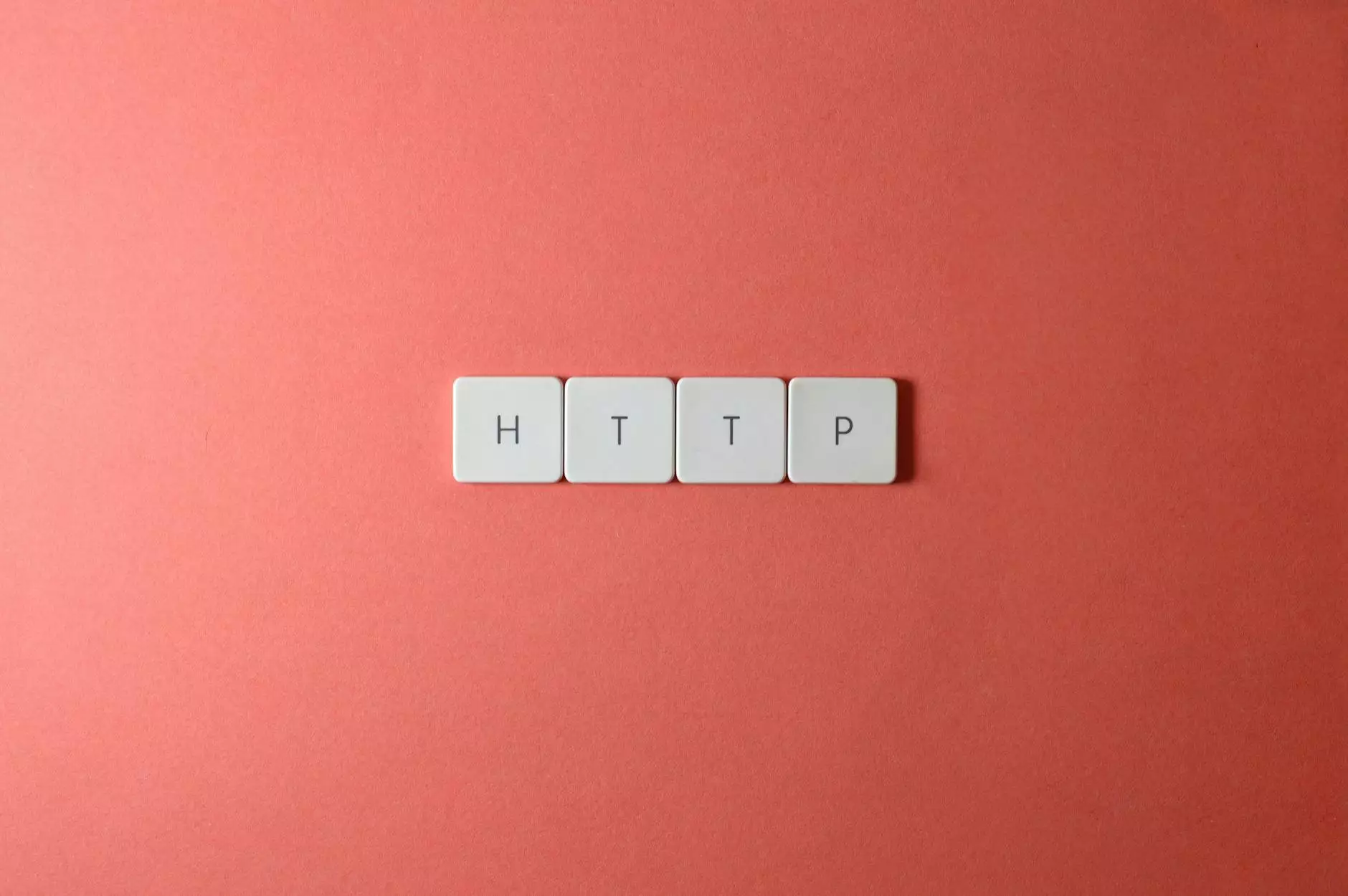
In an increasingly digital world, businesses rely on their online presence to reach customers and provide services. However, navigating the internet can sometimes lead to obstacles such as the dreaded HTTP Bad Request. This article aims to demystify this error, discussing its implications for businesses, and providing insight into how to troubleshoot and prevent it effectively.
What is an HTTP Bad Request?
The term HTTP Bad Request refers to the HTTP status code 400. This code indicates that the server cannot or will not process the request due to an apparent client error. In simpler terms, when a request sent by a client (like a web browser) does not conform to the expected format, the server responds with a 400 status code.
Common Causes of HTTP Bad Request Errors
- Malformed URL: When the format of the URL is incorrect, this can lead to a bad request.
- Excessively Large Request Size: Sending requests that exceed the server’s limitations can trigger a 400 error.
- Invalid Query Strings: Errors in parameters or missing data can result in a bad request.
- Corrupted Cookies: Sometimes, cookies saved in the browser can become corrupted, leading to unexpected errors.
- Network Issues: Temporary connectivity problems can also contribute to bad requests.
The Impact of HTTP Bad Request on Businesses
For businesses, encountering an HTTP Bad Request can be detrimental. Here's why:
1. User Experience
A bad request can lead to a frustrating user experience. If customers encounter this error on your website, they may leave and never return. It’s crucial for businesses to strive for a seamless online journey.
2. Lost Revenue
When potential customers can't access your services or products due to a 400 error, it can directly impact your bottom line. Each error represents a potential sale lost.
3. Damage to Reputation
Frequent HTTP errors can lead to a tarnished reputation. Customers may perceive your business as unreliable or poorly maintained, which can lead to long-term effects.
Troubleshooting HTTP Bad Request Errors
When facing an HTTP Bad Request, here are steps to troubleshoot:
1. Check the URL for Typos
Always ensure that the URL entered is correct. Even a small error, such as a misplaced character or missing protocol (http/https), can lead to a bad request.
2. Clear Browser Cache and Cookies
Sometimes, the stored cache and cookies can conflict with the current requests. Clearing them can resolve many common bad requests.
3. Reduce Request Size
If you are sending large amounts of data, consider breaking it down into smaller requests. Many servers have a limit on what they can handle in a single request.
4. Check Server Logs
Server logs can provide insights into why a request failed. Look for specific error messages that can guide your troubleshooting efforts.
Preventing HTTP Bad Request Errors
To avoid the complications of an HTTP Bad Request, consider the following preventive measures:
1. Implement URL Validation
By validating URLs before processing requests, you can mitigate the chances of malformed URLs causing issues. This can be done through backend programming checks.
2. Optimize Applications for Request Efficiency
Ensure that your web applications can handle requests efficiently. This includes managing payload sizes and optimizing data transfer processes.
3. Regular Maintenance of Cookies
Inform your users about clearing cookies when they face issues, and offer guidance through your support channels to educate them on this matter.
4. Use Error Handling Strategies
Implementing user-friendly error handling on the website can provide clear information to users when they encounter a 400 error, guiding them on the next steps.
Conclusion
Understanding the concept of HTTP Bad Request is vital for any business operating online. By recognizing its causes, implications, and ways to troubleshoot and prevent it, businesses can ensure a smoother user experience, maintain their reputation, and ultimately drive sales.
As digital interactions continue to evolve, staying informed and proactive in addressing HTTP errors is not just beneficial; it’s essential for sustaining growth and success in the online marketplace.
Additional Resources
For further reading and to enhance your understanding of HTTP errors and website maintenance, consider the following resources:
- RFC 2616 - Hypertext Transfer Protocol
- Google Developers - Performance Optimization
- SitePoint - Troubleshooting HTTP Errors









